VidCombo is a powerful application that lets you download videos and audio from popular platforms like YouTube, Facebook, Instagram, TikTok, and more. This guide will walk you through how to install and activate VidCombo on a Windows computer.
Download the latest version of VidCombo here:
🔗 Download VidCombo for Windows
⚠ If the link doesn’t work or you’re looking for another version, visit the official download page:
Once the .exe file is downloaded, locate it in your Downloads folder and double-click to start the installation.
💡 If Windows displays a security warning like “Windows protected your PC”, follow these steps:
- Click More info
- Then click Run anyway

You will see the VidCombo Setup Wizard. Follow these instructions:
- Click Next
- Click Install
- Once installation is complete, click Finish
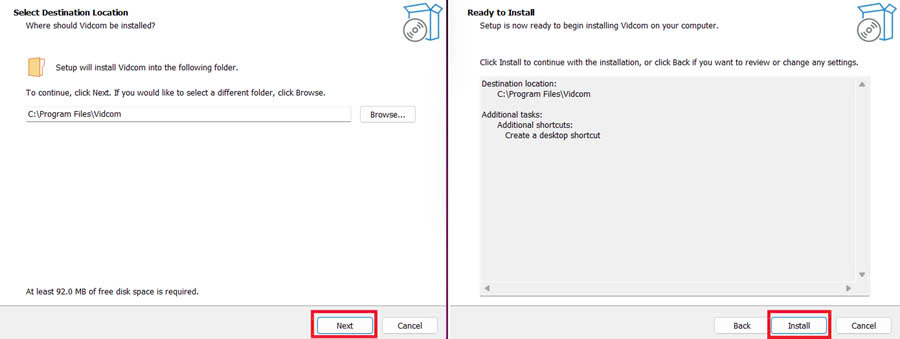
If you’ve purchased a premium plan, you should have received your License Key via email.
To activate your license:
- Open the VidCombo app
- Go to Settings → License
- Paste your license key into the field and click Submit
💡 If you don’t have a license key, you can still use the free version with limited conversions.
- Copy and paste your video URL into the Paste URL box
- Choose your desired format (e.g., MP4, MP3)
- Click Download
- Your downloaded files will appear in All Files or your default Downloads folder
If you experience any issues during installation or activation, don’t hesitate to contact us:
Thank you for choosing VidCombo!